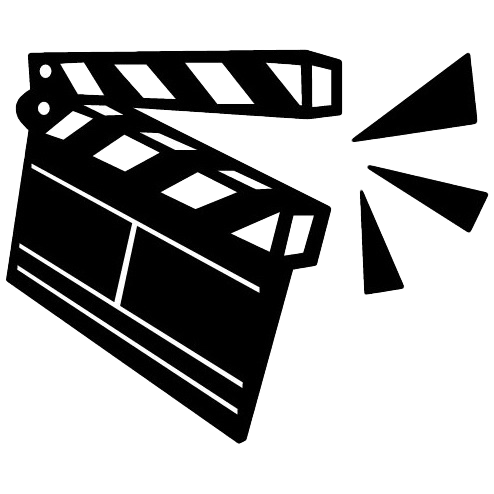
A year ago, I tried to explain how effectively data and its presentation can be separated in a web application with the help of XML and XSL. In a few words, instead of using templating (like JSP, Velocity, FreeMarker, etc.) and injection of data into HTML, we compose them in the form of an XML document and then let the XSL stylesheet transform them into HTML. Here is a brief example of how all this can be used together with the Takes framework.
First, let’s agree that templating is a bad idea in the first place. Yes, I mean it. The entire design of JSP is wrong, with all due respect to its creators. Here is how it works: Let’s say my website has to fetch the current exchange rate of the euro from a database and show it on the home page. Here’s how my index.jsp would look:
<html>
<body>
<p>EUR/USD: <%= rates.get() %></p>
</body>
</html>
In order to create HTML, the JSP engine will have to call get() on object rates and render what’s returned through toString(). It’s a terrible design for a few reasons. First, the view is tightly coupled with the model. Second, the flexibility of rendering is very limited. Third, the result of rendering is not reusable, and views are not stackable. There are many other reasons … more about them in one of the next articles.
Let’s see how this should be done right. First, we let our model generate the output in XML format, for example:
<?xml version="1.1"?>
<page>
<rate>1.1324</rate>
</page>
This is what the model will produce, having no knowledge of the view. Then, we create the view as an XSL stylesheet, which will transform XML into HTML:
<xsl:stylesheet version="1.0"
xmlns:xsl="https://www.w3.org/1999/XSL/Transform"
xmlns="https://www.w3.org/1999/xhtml">
<xsl:template match="page">
<html>
<body>
<p>
<xsl:text>EUR/USD: </xsl:text>
<xsl:value-of select="rate"/>
</p>
</body>
</html>
</xsl:template>
</xsl:stylesheet>
As you see, the view doesn’t know anything about the model in terms of implementation. All it knows is the format of XML data output produced by the model. Here is how you design it in the Takes framework. Let’s start with a simple example:
import org.takes.http.Exit;
import org.takes.http.FtCli;
public final class Entry {
public static void main(final String... args) throws Exception {
new FtCli(new TkApp(), args).start(Exit.NEVER);
}
}
It’s a simple web application that starts a web server and never ends (it waits for connections in daemon mode). To make it work, we should create a simple “take” named TkApp:
import org.takes.Take;
import org.takes.tk.TkWrap;
final class TkApp extends TkWrap {
@Override
public Response act() {
return new RsWithType(
new RsText(
"<page><rate>1.1324</rate></page>"
),
"application/xml"
);
}
}
This “take” always returns the same XML response, but it doesn’t do any XSL transformation yet. We need to add the RsXSLT class to the picture:
@Override
public Response act() {
return new RsXSLT(
new RsWithType(
new RsText(
"<?xml-stylesheet type='text/xsl' href='/xsl/index.xsl'?>"
+ "<page><rate>1.1324</rate></page>"
),
"application/xml"
)
);
}
Excuse me for using string concatenation, which is a bad practice; it’s merely for the simplicity of the example.
As you see, I also added an XML stylesheet processing instruction to the XML. RsXSLT will understand it and try to find the /xsl/index.xsl resource on classpath. You see the content of that file above.
That’s it.
Well, not really. Building XML from strings is not a good idea. We have a better instrument in the Takes framework. We use Xembly, which is a simple imperative language for building and modifying XML documents. More about it here: Xembly, an Assembly for XML.
Here is how our TkApp would look:
@Override
public Response act() {
return new RsXSLT(
new RsWithType(
new RsXembly(
new XeChain(
new XeStylesheet("/xsl/index.xsl"),
new XeAppend(
"page",
new XeDirectives(
new Directives().add("rate").set("1.1324")
)
)
)
),
"application/xml"
)
);
}
The most important class here is RsXembly. The idea is to let model classes expose their data through Xembly “directives,” which will later be applied to a DOM structure by RsXembly.
XeChain, XeStylesheet, XeAppend, and XeDirectives expose directives but with different meanings (they are all instances of an XeSource interface). Their names describe their intentions rather well. XeChain just chains everything that is delivered by encapsulated “directive sources.” XeStylesheet returns directives that create a single XML processing instruction. XeAppend creates an XML node and adds encapsulated directives to it. XeDirectives simply returns what’s inside.
In the end, this code will create exactly the same XML document as I created above with string concatenation.
The beauty of this approach is in the perfect decoupling of data generation and XML building and translation between XML and HTML. It is perfectly reusable and “stackable.” We can transform the data in XML format multiple times, applying different XSL stylesheets to each one. We can even transform them into JSON without changing a line of code in model classes.
Moreover, we can format them differently, using rather powerful XSLT 2.0 instruments. XSLT by itself is a powerful and purely functional language that enables any possible data manipulations. No templating engine is even close to it.
Take a look at how it works in the RsPage class in Rultor, for example.
