There are other products doing something similar, including MailChimp, AWeber, and many others. They are great. Maybe. I don’t really know. I tried some of them, some time ago. And I was frustrated. They are expensive, clumsy, and heavy. That’s my experience. I wanted something lightweight, where I can upload a list of emails, create a simple HTML/text letter, configure my SMTP outbound server, and call it a day. I spent a few days and created Mailanes. It’s free (for all of you), it’s simple, and it’s open source.
First, you login via GitHub (what else, right?) Then you create a List of Recipients. You add them there one by one or you upload a CSV. Next, you create a Lane of Letters. A lane is something your recipients should be moved through, step by step, email by email. Then you create a Campaign and connect your list with the lane. That’s it.
Let me show by example. Let’s say you go to zerocracy.com, enter your email and click “Help me start!” The form on the site is configured to post that email directly to the Mailanes web app (see the sources):
<form method="POST" action="https://www.mailanes.com/subscribe?list=4">
<input type="hidden" name="source" value="www.zerocracy.com"/>
<input type="hidden" name="redirect" value="https://www.zerocracy.com/"/>
<input type="email" name="email" placeholder="Your email..." size="24"/>
<button type="submit">Help me start!</button>
</form>
The action of the form points to the /subscribe?list=4 URL at the Mailanes server. Once submitted, the recipient will be added to list number 4 and the browser will be redirected to the URL in the redirect form parameter.
Right after the recipient shows up in the list, the system starts moving him or her through the letters defined in the lane. Try it yourself and you will receive the first letter almost immediately (in 10 minutes, to be precise).
To define a letter I decided to use Liquid, as a pretty simple markup language. For the configuration of lists, lanes, letters and campaigns I’m using YAML, since it’s rich enough but way easier and shorter than JSON and, of course, XML. Here is what the configuration of the first letter you will receive looks like:
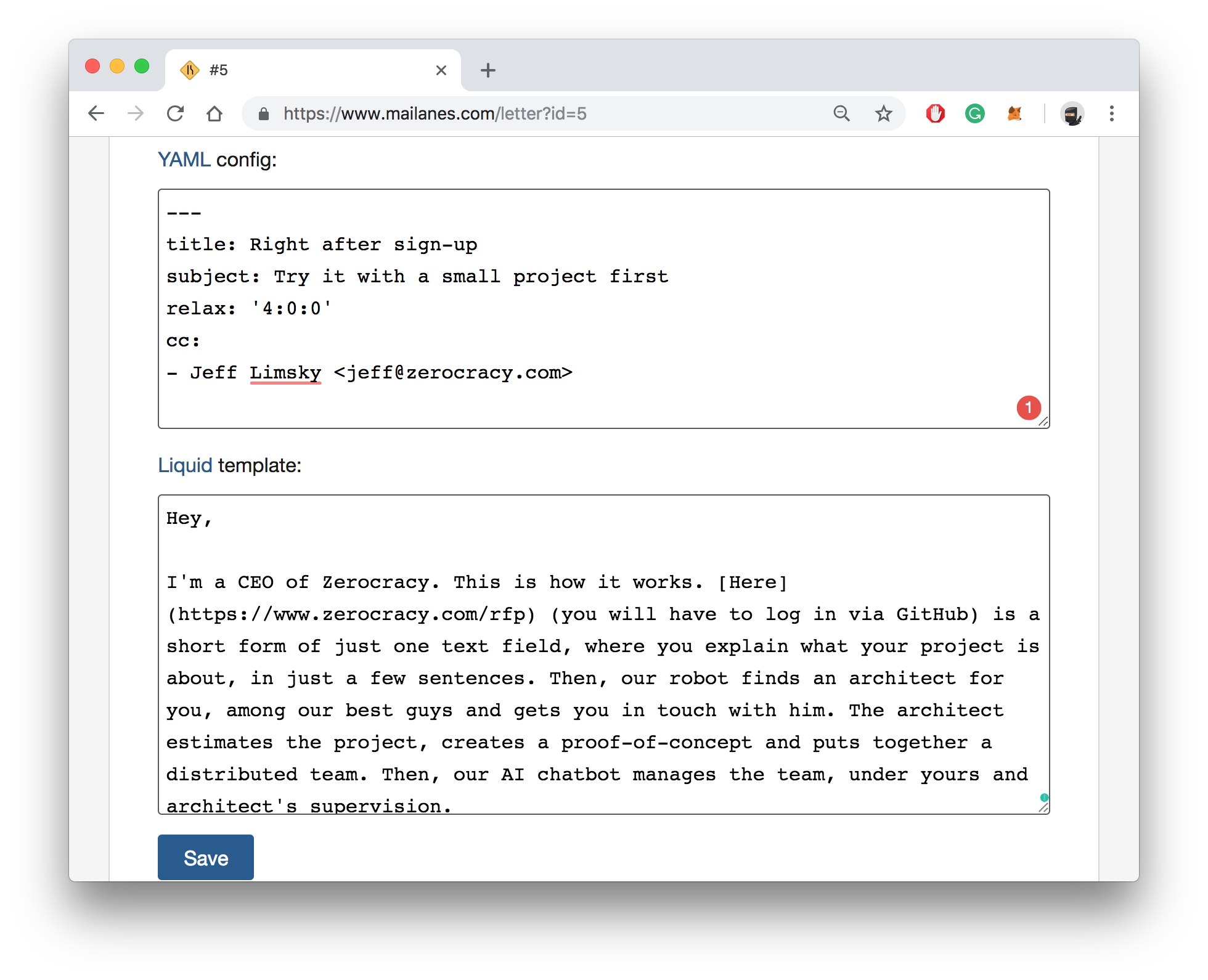
The relax parameter of the letter specifies how much time the system has to wait after this letter before it sends you the next one. "4:0:0" stands for four days, zero hours, and zero minutes.
At the bottom of the letter I added this:
Thanks,<br/>
Yegor Bugayenko<br/>
Click [here]({{ unsubscribe }}) if you don't want to hear from me again.
The {{ unsubscribe }} will be replaced by the link to a page where the recipient of the email will be instantly unsubscribed. I believe it’s good practice to allow your newsletter receivers to unsubscribe instantly. They will also have the ability to do it via the List-Unsubscribe mail header.
I also configured the lane with my SMTP server details. I’m using AWS Simple Email Service. It’s pretty easy to configure and it’s inexpensive: $1 per 10,000 emails at the time of writing. To my knowledge, SendGrid is two times more expensive, Smtp2Go—six times, SendInBlue—four times, MailGun—eight times, etc.:
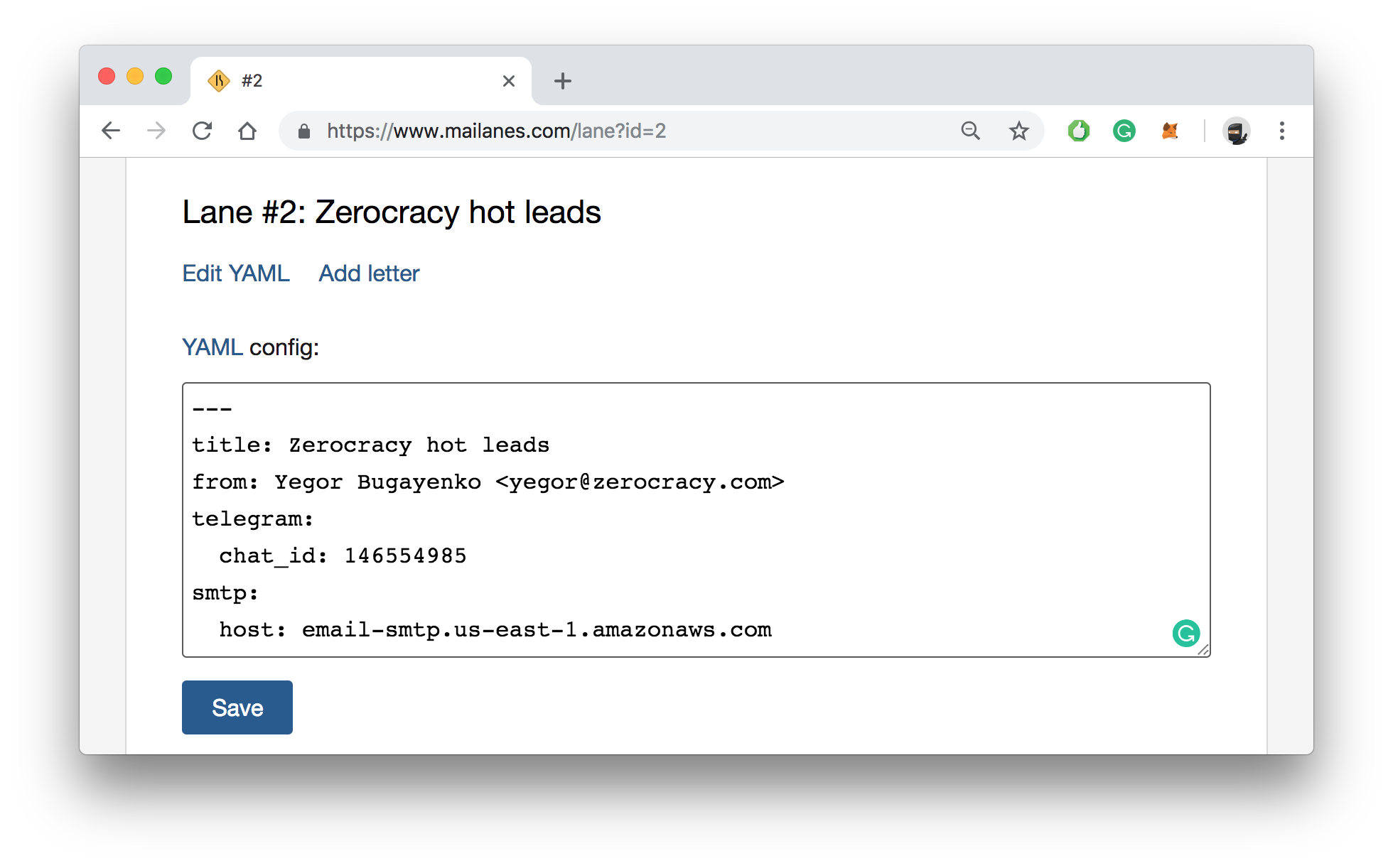
Then, I configured my list to notify me via Telegram about all new subscribers, unsubscribe actions, etc.:
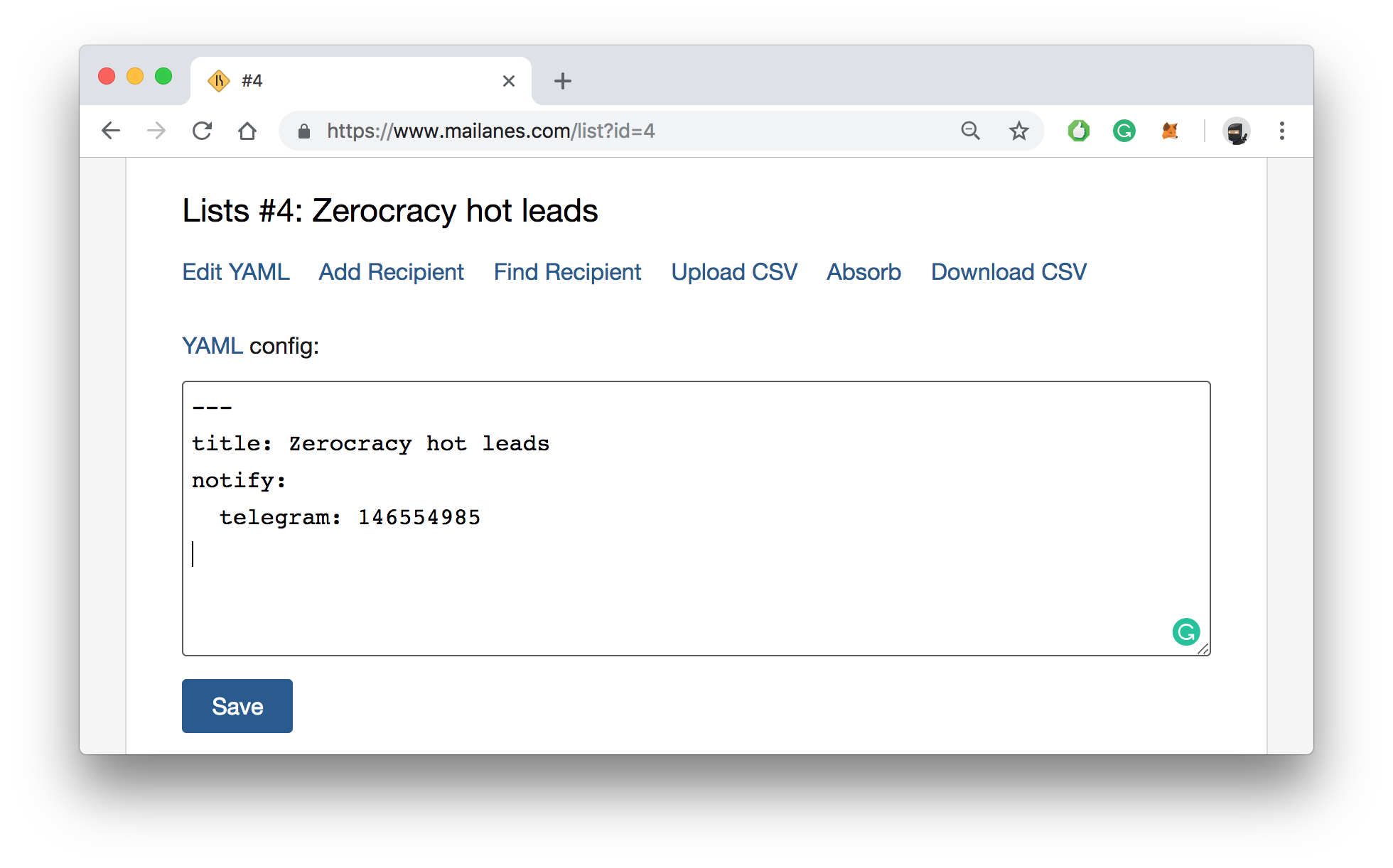
You see, there is the Telegram chat ID where I’m getting notifications. You can do that too, you just need to know the chat ID. Start talking to the Telegram bot @mailanes_bot and it will tell you your chat ID.
I’m using Mailanes for my blog newsletter too. Try to subscribe to it here and you will see what happens.
The README fully explains all possible configuration options. The project is open, so feel free to contribute with pull requests. As I said above, it’s absolutely free for anyone. Just sign up, create your lists, lanes, and campaigns, and go ahead.
If something is not clear in the system and you are lost, don’t hesitate to submit a ticket, I will try to improve it or add documentation.
