I was asked in my Telegram Group which tools and hardware I use in my daily work. Here is the full list of what I have and even how much I paid for them. Maybe it will be helpful for someone.
The page was most recently updated on the 16th of May, 2024.

MacBook M2 Pro 16-inch, 32Gb/2Tb (~$4,000). My smartphone is iPhone 14 Max. For video and podcast recording I’m using Zoom H1 together with Cannon M50 and R10 cameras, Sennheiser HD 380 PRO headphones, and SLIK Sprint 150 tripod.

IntelliJ IDEA Ultimate ($499 free) for Java projects. I’ve got a free open source license from JetBrains, because I’m an active contributor and an author of Takes Framework. If you contribute to open source (and you must), you may do the same, I believe, just email them and ask. These are my settings.jar.

Sublime Text ($70) for all texts I edit, including Ruby, JavaScript, and PHP code. Also, for writing this blog in Markdown and my books in LaTeX Sublime is the editor I use. I was using TextMate ($52) a few years ago, but switched to Sublime because it’s just better. I also tried Atom (free) and didn’t really like it.

Chrome (free) for web browsing. I also have Safari, FireFox, and Opera but only to verify my websites for cross-browser compatibility, that’s all. I’m using these plugins: AdBlock, Block site, Grammarly, Rapportive.

iTerm2 (free) for the command line. It’s a replacement of Terminal, with some nice features, which I’m not actually aware of.

Homebrew (free) for package managing. Difficult to imagine Mac OSX without Homebrew. I was using MacPorts in my previous MacBook, but switched to Homebrew and have no regrets.

YourKit ($499 free) for Java profiling. I’ve got a free license from them, again because I’m a contributor to a few open source projects. Email them if you want to get the same. As I tweeted recently, when I have to use YourKit, I know that I’m doing something very wrong in my code.

HTTP Client ($2) for HTTP requests/responses debugging, when curl is not enough.

Sketch ($99) for editing vector graphics, mainly SVG. Also, it’s good for converting SVG into PNG.
![]()
Pixelmator ($30) for editing rasterized images, like PNG, GIF, JPEG, etc. The icons you see at this page were created with the help of Pixelmator. It is a perfect alternative to Adobe Photoshop, if you are a programmer, not a graphic designer.

1Password ($40) for keeping all my passwords in one place. I don’t know what I would do without this tool. All my passwords, bank accounts, credit cards, and passport scans are there.

Zoom ($150/year) for conference calling and Shift-M.

Reaper ($60) for post-processing of Shift-M episodes.

Things ($50) for long-term planning. I put my long-term plans there and open them once a month. I definitely should use this software more frequently.

Transmit ($34) for FTP and AWS S3 file management.

OBS Studio (free) for webinars and video recording.
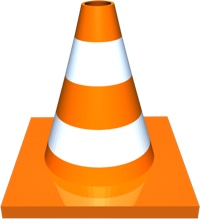
VLC (free) for watching those stolen movies.

Vienna (free) for reading RSS feeds, rarely.

iStat Menus ($18) for OSX monitoring.

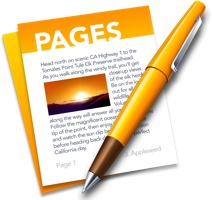

Keynote for presentations, Pages for documents sometimes, and Numbers for spreadsheets. I don’t remember me paying for them, but maybe I just forgot.




Dropbox (free), iCloud ($1/mo), and Google Drive for storage. I try to keep as little as possible on my laptop and upload everything that is already “history” to my personal AWS S3 bucket.







Telegram and WhatsApp, (all free, in order of preference) for P2P messaging. Slack for business messaging sometimes. Colloquy for IRC messaging when I need it.

PokerStars (not free at all) for playing poker before falling asleep.

